When it comes to customer support, one name you’ll hear again and again is Zendesk. It’s the platform that helps businesses talk to their customers, solve problems faster, and keep everything organized in one place.
Zendesk started back in 2007, and since then it has grown into one of the most trusted tools for customer service worldwide. From small startups to big companies, thousands of teams rely on Zendesk every single day to manage emails, chats, calls, and more.
Now, in 2025, Zendesk has introduced some exciting updates. With smarter automation, stronger AI features, and smoother integrations, it’s becoming even more powerful for businesses that want to give their customers the best experience possible.
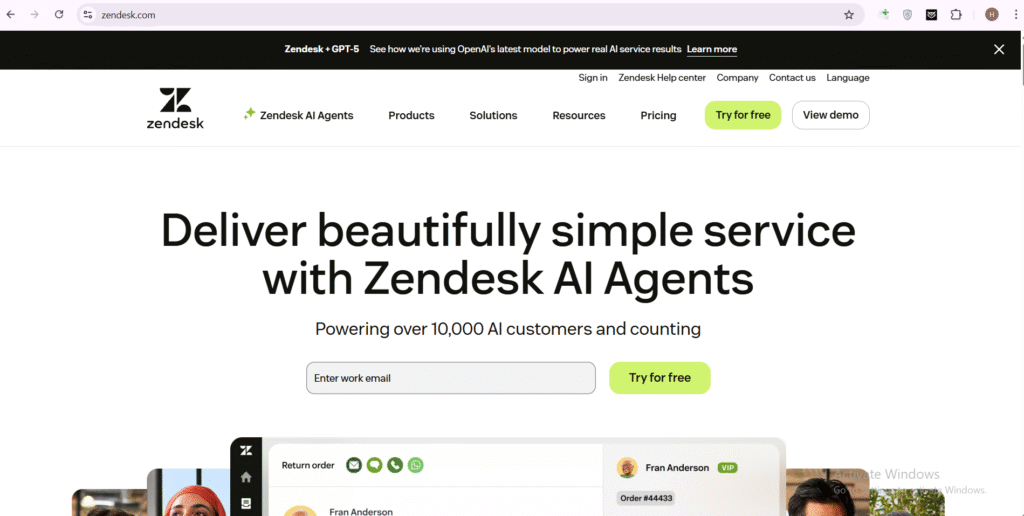
In this guide, we’ll cover everything you need to know about Zendesk:
- What Zendesk is and how it works
- The latest updates in 2025
- Pricing, plans, and features explained
- Alternatives, tips, and future trends
If you’ve been wondering whether Zendesk is the right fit for your business, this guide will give you all the answers in one place.
Getting Started with Zendesk
Zendesk Login Process
Before you can start using Zendesk, you’ll need to log in to your account. The process is simple, but if you’re new to the platform, here’s a quick step-by-step guide:
How to Access the Zendesk Login Portal
- Go to the official website: zendesk.com.
- On the top-right corner, click Sign In.
- Choose the product you want to access (Support, Chat, Sell, etc.).
- Enter your registered email address and password.
Account Setup and First-Time Login Guide
If you’re logging in for the first time:
- You’ll receive a welcome email after creating your account.
- Click the link inside that email to set up your password.
- Once done, head back to the login page and sign in.
- You’ll be taken to your Zendesk dashboard, where you can start setting up your support system.
Multi-Factor Authentication (MFA) Setup
For extra security, Zendesk supports multi-factor authentication (MFA). Here’s how to enable it:
- Go to your Profile Settings inside Zendesk.
- Select Security > Two-Factor Authentication.
- Choose whether you want to receive codes via an authentication app (like Google Authenticator) or SMS.
- Save your settings — next time you log in, you’ll be asked for a verification code in addition to your password.
Enabling MFA is strongly recommended, especially if multiple team members will access sensitive customer data.
Zendesk Pricing Structure
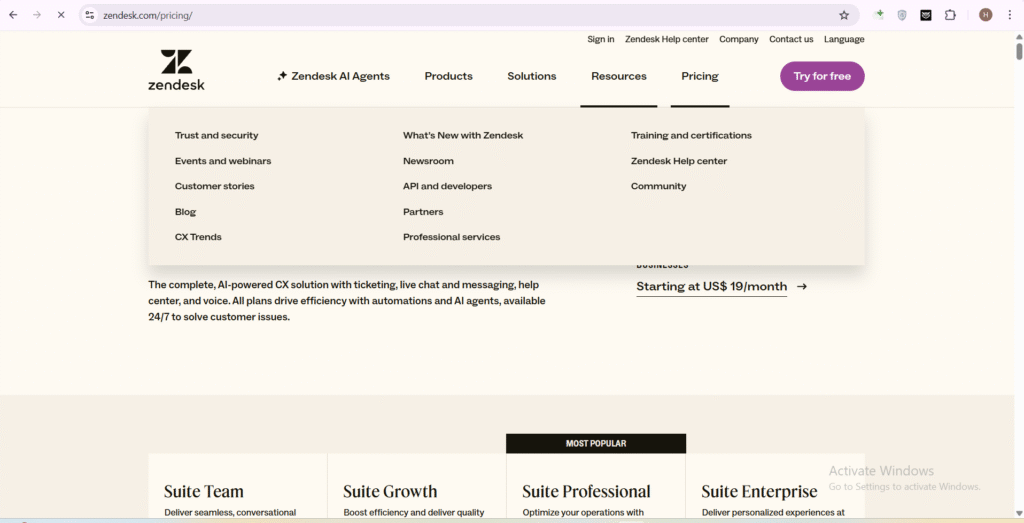
When choosing a customer support platform, cost is always an important factor. Zendesk offers several pricing plans designed for different types of businesses — from small startups to large enterprises. Here’s a clear breakdown of what you can expect in 2025.
Zendesk typically offers multiple tiers:
- Basic/Team Plan – Ideal for small teams just starting out. Includes ticketing, email support, and basic reporting.
- Growth Plan – Adds live chat, automations, and integrations for growing businesses.
- Professional Plan – Includes advanced reporting, AI tools, and customizable workflows.
- Enterprise Plan – Tailored for large companies needing scalability, advanced security, and custom roles.
- Suite Plans – A bundled package that gives access to all Zendesk products (Support, Guide, Talk, Chat, etc.) in one subscription.
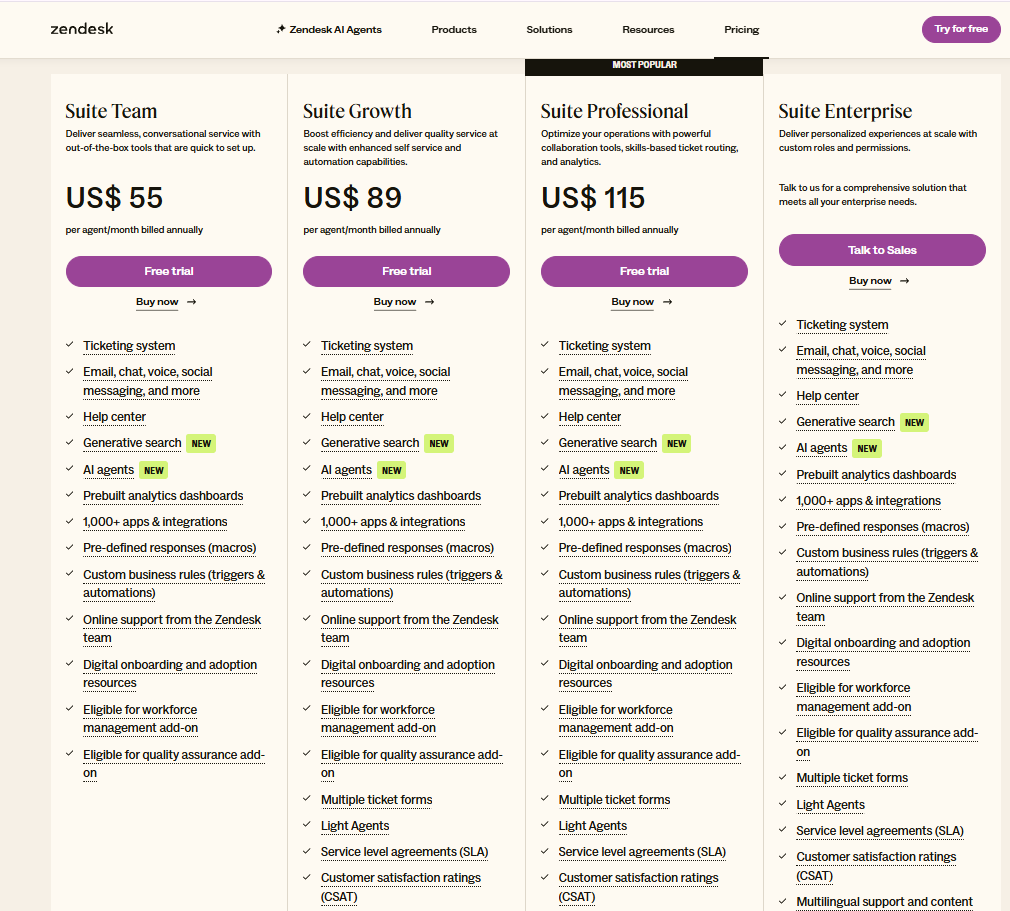
Zendesk Cost Analysis for Different Business Sizes
- Small Businesses / Startups: The lower-tier plans are often enough. They provide essential features at a reasonable monthly rate.
- Mid-Sized Companies: Growth or Professional plans make sense since they offer better automation and integrations.
- Large Enterprises: The Enterprise plan may cost more, but it provides the flexibility and security big teams need.
Zendesk Price Comparison with Competitors
- Freshdesk: Usually cheaper but offers fewer advanced AI features.
- Intercom: More expensive for chat-based support, but strong for customer engagement.
- HubSpot Service Hub: Great for businesses already using HubSpot CRM, but not as specialized in support as Zendesk.
- Salesforce Service Cloud: A strong competitor for enterprises, but comes with higher costs and complexity.
Overall, Zendesk sits in the middle — more affordable than Salesforce, but more feature-rich than many budget options.
Zendesk Free Trial Options and Limitations
Zendesk usually offers a 14-day free trial so you can test the platform before committing. However:
- Some advanced features (like AI, reporting, or Enterprise-level tools) may not be fully available.
- The trial is time-limited, so you’ll need to upgrade to keep your data and setup.
If you’re unsure which plan to choose, starting with the trial is the best way to see how Zendesk fits your team’s needs.
Read Also:GLM-4.5V: Open-Source AI for Text, Image & Video
Zendesk Features
One of the main reasons businesses choose Zendesk is its wide range of features. Whether you’re running a small support team or managing a global call center, Zendesk has tools to keep everything organized and efficient.
Core Zendesk Features Explained
Here are the essentials you’ll find in almost every plan:
- Ticketing System – All customer requests (email, chat, social media, calls) land in one central inbox.
- Multi-Channel Support – Respond to customers via email, live chat, phone, or social media from the same dashboard.
- Knowledge Base (Zendesk Guide) – Create self-service articles so customers can find answers on their own.
- Automation & Triggers – Reduce manual work by setting up rules for common tasks (e.g., auto-assigning tickets).
- Reporting & Analytics – Track response times, agent productivity, and customer satisfaction.
Advanced Functionality Breakdown
For growing teams and enterprises, Zendesk offers more powerful tools:
- AI-Powered Bots & Suggestions – Automatically answer common questions or suggest articles to customers.
- Custom Workflows – Tailor your support system with advanced routing and priority settings.
- Zendesk Talk – A built-in call center solution with call recording and queue management.
- Zendesk Explore – Advanced analytics with customizable dashboards and performance insights.
- Integrations & Marketplace Apps – Connect Zendesk with tools like Slack, Salesforce, Shopify, and hundreds more.
Feature Comparison Across Pricing Tiers
- Basic Plans: Core ticketing, email support, and simple reporting.
- Mid-Tier Plans (Growth/Professional): Add live chat, AI, advanced automations, and in-depth analytics.
- Enterprise Plans: Custom roles, multi-brand support, advanced security, and priority customer support.
This tiered structure makes Zendesk flexible — you only pay for the features you need, and you can upgrade as your business grows.
Zendesk AI Revolution in 2025
Advanced Zendesk AI Capabilities
Artificial Intelligence has become the core of modern customer support, and Zendesk is leading the way in 2025. With new AI tools built directly into its platform, Zendesk helps businesses handle requests faster, improve accuracy, and deliver more personalized customer experiences.
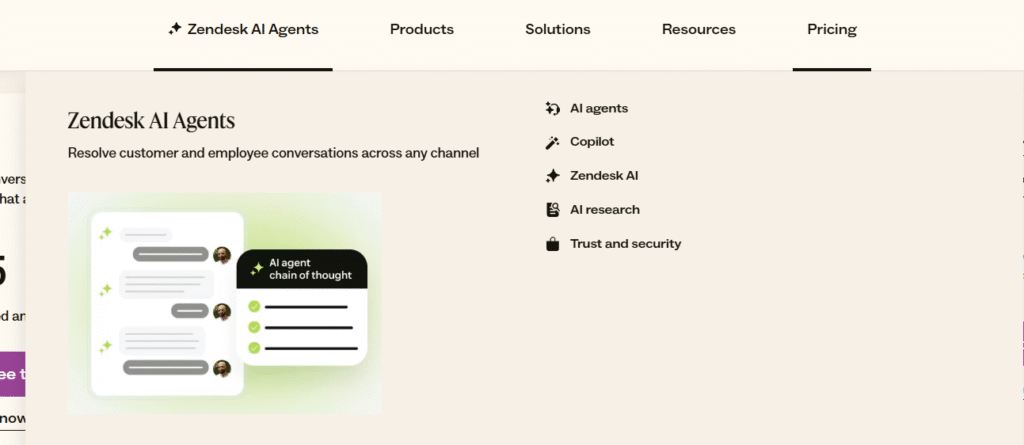
New Generative AI Features for Existing Customers
In 2025, Zendesk introduced generative AI that can:
- Draft reply suggestions for agents to speed up responses.
- Automatically rewrite messages in different tones (formal, friendly, concise).
- Summarize long conversations so support agents can get up to speed quickly.
- Generate self-service content by turning past ticket data into helpful knowledge base articles.
These features are designed to help agents save time while keeping the human touch in customer conversations.
AI-Powered Ticket Routing and Automation
Zendesk AI doesn’t just respond — it also organizes and prioritizes work.
- Smart Ticket Routing: Automatically assigns tickets to the right agent or department based on the customer’s issue.
- Sentiment Analysis: Detects the tone of customer messages and adjusts priority for urgent or frustrated cases.
- Workflow Automation: Repetitive tasks like tagging, categorizing, or escalating tickets happen in the background, reducing manual effort.
This means less time wasted on admin work and more time spent solving real customer problems.
Zendesk AI vs Competitor AI Solutions
- Zendesk AI: Known for its balance of simplicity and power. It’s easy to use out-of-the-box and deeply integrated with Zendesk’s core tools.
- Freshdesk AI (Freddy AI): Strong for small businesses, but less advanced in automation compared to Zendesk.
- Intercom AI: Great for conversational AI and chatbots, but often more expensive.
- Salesforce Einstein: Very powerful for enterprises, but complex to set up and manage.
Read More : Meet Chat.Z.AI: The Best Open-Source AI
In short, Zendesk positions itself as a middle ground — smarter than budget tools, but more user-friendly and accessible than heavyweight enterprise systems.
Smart Zendesk Agent Tools
Behind every great customer experience is a support agent who needs the right tools to work efficiently. In 2025, Zendesk has upgraded its agent tools with smarter features that make daily tasks faster, simpler, and more effective.
Enhanced Zendesk Agent Dashboard
Zendesk’s agent workspace is now more intuitive than ever. Agents can:
- View tickets from all channels (email, chat, calls, social media) in one place.
- Access conversation history instantly so they always have context.
- Use a cleaner, customizable interface that reduces clutter and helps them focus on solving issues.
This updated dashboard reduces the time agents spend switching between apps or searching for details.
AI-Assisted Response Suggestions
Zendesk AI now helps agents write better replies in less time:
- Reply Drafts: The system suggests full responses based on past ticket history.
- Tone Adjustment: Agents can switch between professional, friendly, or concise tones with one click.
- Quick Summaries: Long conversations are automatically summarized so agents can jump straight to the point.
Instead of typing from scratch, agents can simply review and personalize the AI’s suggestions — saving time while still sounding human.
Performance Analytics for Agents
Zendesk doesn’t just track ticket metrics — it also helps agents improve.
- Real-time Feedback: Agents see how quickly they respond and how satisfied customers are.
- Personal Performance Dashboards: Track average response time, resolution rate, and customer ratings.
- Coaching Insights: Team leaders can use data to identify training needs and reward top performers.
This combination of AI assistance and performance tracking means agents can focus on providing better service while continuously improving.
Zendesk Support & Help Center Updates
Zendesk Help Center Improvements
Zendesk’s Help Center has always been a key part of its platform, allowing businesses to build self-service knowledge bases for their customers. In 2025, Zendesk rolled out several improvements to make the Help Center more modern, accessible, and user-friendly.
New Design and Navigation Features
- A cleaner, more minimal design that makes articles easier to read.
- Improved category and section layouts so customers can quickly find the right topic.
- Customization options that let businesses match the Help Center design with their brand’s look and feel.
These design updates make the Help Center look less like a “support page” and more like an extension of the company’s website.
Enhanced Search Functionality
- Smarter search powered by AI and machine learning, which understands keywords and intent.
- Auto-suggestions appear as users type, helping them find answers faster.
- Search results now prioritize most helpful or most viewed articles, making it easier to get accurate solutions.
This upgrade reduces the number of tickets by helping customers solve issues on their own.
Mobile Optimization Updates
- Fully responsive Help Center layouts that adjust to any screen size.
- Faster load times on mobile, ensuring customers don’t abandon searches due to slow performance.
- Improved navigation for smartphones and tablets, making it easier to scroll through articles or FAQs.
With mobile-first usage growing every year, these updates ensure that the Help Center remains useful no matter how customers access it.
Zendesk Support Enhancements
At the heart of Zendesk is its support system, and in 2025 it has become smarter, faster, and more flexible. These updates help teams manage tickets more effectively and deliver faster responses to customers.
Improved Ticket Management System
Zendesk’s ticketing system has been redesigned to handle requests more efficiently:
- A unified inbox shows tickets from all channels (email, chat, phone, social media) in one place.
- Conversation history is automatically pulled in, so agents have full context before replying.
- A cleaner interface reduces clutter and helps agents focus on solving the issue instead of navigating menus.
Zendesk Ticket Prioritization Features
Not all tickets are created equal — some need urgent attention. Zendesk now includes smarter prioritization tools:
- AI-powered urgency detection: Flags tickets with negative sentiment or high-impact issues.
- Custom priority rules: Businesses can create rules to prioritize VIP customers or time-sensitive requests.
- Auto-escalation: If a ticket isn’t resolved within a set timeframe, Zendesk automatically escalates it to the right team.
This ensures critical issues don’t get lost in the queue.
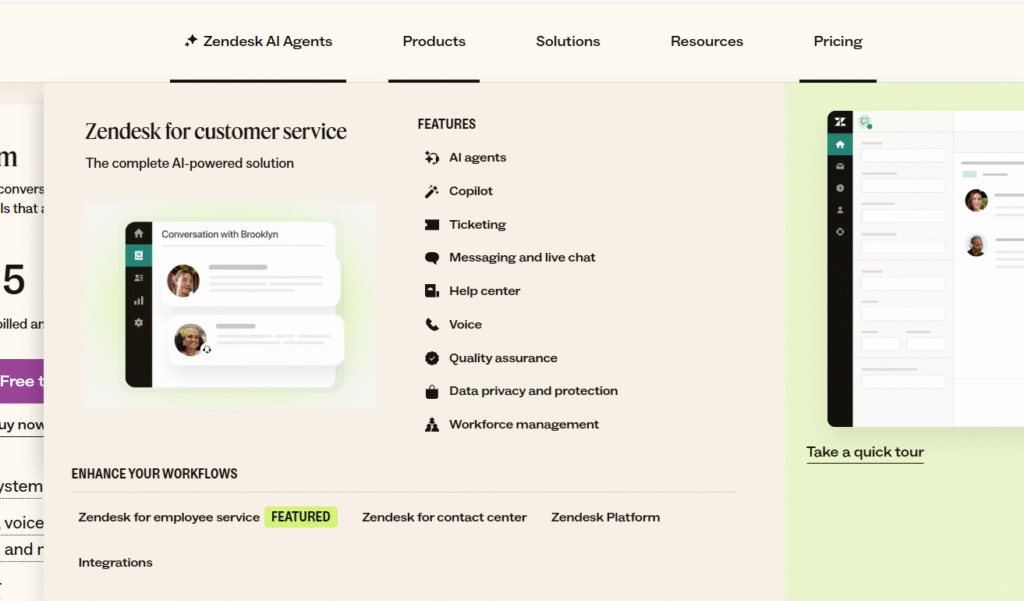
Advanced Support Workflows
For larger teams, Zendesk introduced more advanced workflow options in 2025:
- Conditional ticket routing: Assign tickets to the right department based on keywords, product type, or customer status.
- Automated follow-ups: Set reminders or send automated messages when customers haven’t responded.
- Team collaboration tools: Agents can tag teammates, leave internal notes, and work together on complex cases.
These enhancements make the support process more streamlined, reducing response times and boosting overall customer satisfaction.
Read More: Poly AI (Polybuzz) – The AI Chat App with Endless Characters
Zendesk Guide Updates
Zendesk Guide is the knowledge base tool that allows businesses to create and manage self-service content for their customers. In 2025, Zendesk has introduced several updates that make it easier for support teams to manage articles and for customers to find the right answers.
Article Preview Functionality
- Authors can now preview articles exactly as customers will see them before publishing.
- This helps teams check formatting, links, and images in real time.
- It reduces errors and ensures that every article looks polished and professional.
Better Content Management Tools
- Bulk editing and publishing: Update multiple articles at once, saving time for support teams.
- Version history: Track changes made to articles and roll back if needed.
- Team permissions: Assign roles (writer, editor, admin) to manage who can edit or publish content.
These improvements make it easier to keep the Help Center accurate and up to date.
Zendesk Integration Ecosystem
One of Zendesk’s biggest strengths is how easily it connects with other tools. In 2025, the integration ecosystem has grown even stronger, giving businesses more flexibility to build a customer support system that fits their exact needs.
Popular Zendesk Integrations
Zendesk connects with hundreds of apps and services, making it easy to centralize work without switching between tools.
Top Third-Party Integrations in 2025
Some of the most used integrations include:
- Slack & Microsoft Teams – For instant internal communication about tickets.
- Salesforce & HubSpot – Sync customer data between CRM and Zendesk.
- Shopify & WooCommerce – Manage e-commerce orders and customer queries in one place.
- Jira & Trello – Connect support with product and development teams.
Integration Marketplace Overview
The Zendesk Marketplace now hosts thousands of apps across categories like reporting, productivity, e-commerce, and analytics. Businesses can simply browse, install, and start using most integrations within minutes.
Custom Integration Possibilities
For unique needs, Zendesk offers a powerful API framework. This allows businesses to:
- Build custom workflows.
- Connect with internal systems.
- Automate specific processes unique to their operations.
Zendesk Pipedrive Integration
For sales-driven businesses, the Zendesk–Pipedrive integration is especially useful.
Step-by-Step Setup Guide
- Go to the Zendesk Marketplace and search for “Pipedrive.”
- Install the integration and log in with your Pipedrive credentials.
- Map your Zendesk fields with Pipedrive data (customer info, deals, etc.).
- Enable synchronization so updates flow between both platforms.
Benefits for Sales Teams
- Sales reps can see support tickets linked to their leads and deals.
- Support agents gain visibility into sales history, allowing for more personalized service.
- Better collaboration between sales and support teams, reducing silos.
Data Synchronization Features
- Customer details automatically sync across both platforms.
- Updates made in Zendesk reflect in Pipedrive, and vice versa.
- No more manual data entry, which reduces errors.
Zendesk CRM Capabilities
While Zendesk is primarily a support platform, it also comes with useful CRM-style features.
Built-in CRM Features
- Zendesk Sell acts as a lightweight CRM designed for sales teams.
- It helps manage leads, track interactions, and monitor the sales pipeline.
Customer Data Management
- All customer conversations (across email, chat, phone, social) are stored in one place.
- Agents can instantly see past interactions, purchase history, and customer notes.
- This unified view helps deliver more personalized and efficient service.
Sales Pipeline Integration
- With Zendesk Sell or integrations like Pipedrive/Salesforce, businesses can link customer support with sales activity.
- Support agents can flag opportunities for upselling or renewals.
- Sales teams get a clearer view of customer health and satisfaction.
This blend of support + CRM features makes Zendesk more than just a helpdesk — it’s a central hub for managing the entire customer journey.
Zendesk IT Helpdesk Software
While Zendesk is widely known as a customer support solution, it’s also a strong option for internal IT helpdesk management. In 2025, Zendesk has expanded its IT capabilities, making it easier for companies to support their employees, manage IT assets, and streamline technical workflows.
IT Support Features
Zendesk IT Helpdesk Software Capabilities
- Handle internal employee requests (password resets, access issues, hardware/software problems).
- Centralize IT support channels — employees can raise tickets via email, chat, or a self-service portal.
- Use automation to prioritize urgent IT issues like system outages or security alerts.
Asset Management Integration
- Connect Zendesk with popular IT asset management tools (like Asset Panda, ServiceNow, or JAMF).
- Track company devices (laptops, phones, software licenses) directly from within tickets.
- Link tickets to specific assets for faster troubleshooting.
IT Ticket Workflow Optimization
- Automated routing ensures IT tickets go to the right specialist (network, hardware, security, etc.).
- Use triggers to escalate unresolved issues before they impact business operations.
- Performance dashboards help IT managers track ticket volume, response times, and SLA compliance.
These features help IT teams resolve issues faster while keeping employees productive.
Technical Documentation
Zendesk also provides strong resources for IT teams and developers who want to customize the platform.
Zendesk API Documentation Updates
- Updated in 2025 with clearer examples and code snippets.
- Covers REST APIs for ticketing, users, reporting, and integrations.
- Easier navigation for developers to find what they need.
API Zendesk Integration Examples
- Automated User Provisioning: Connect Zendesk with HR systems to auto-create accounts when new employees join.
- System Monitoring Alerts: Push alerts from tools like Datadog or New Relic directly into Zendesk tickets.
- Custom IT Dashboards: Pull Zendesk data into BI tools like Power BI or Tableau for deeper analytics.
Developer Resources and Tools
- A dedicated Zendesk Developer Portal with SDKs, guides, and sample apps.
- Community forums where developers share best practices.
- Sandbox environments for safely testing integrations before going live.
These resources make Zendesk flexible for IT departments that need tailored solutions beyond out-of-the-box features.
Zendesk Apps and Marketplace
One of the biggest strengths of Zendesk is its ability to grow with your business. Through its Apps and Marketplace ecosystem, you can extend Zendesk’s functionality, add integrations, and even build custom apps that perfectly fit your workflows.
Zendesk Apps Ecosystem
Popular Zendesk App Recommendations
Some of the most widely used apps in 2025 include:
- Time Tracking App – Measure how much time agents spend on tickets.
- Survey Tools (Nicereply, Delighted) – Collect customer feedback directly after ticket resolution.
- Translation Apps – Provide real-time translations for global customer support.
- Collaboration Tools (Slack, MS Teams) – Keep support conversations in sync with internal chat.
These apps help teams improve productivity, customer satisfaction, and overall efficiency.
Custom App Development Options
- Zendesk provides an Apps Framework (ZAF) that allows developers to build custom apps.
- Businesses can create apps for internal needs (like linking to internal tools) or for public release in the Marketplace.
- Developers can use Zendesk’s APIs and SDKs to extend functionality beyond what comes built-in.
App Marketplace Navigation
- The Zendesk Marketplace is organized by categories like analytics, productivity, e-commerce, and IT.
- Each app listing shows ratings, reviews, and installation guides.
- Most apps can be installed in just a few clicks, making it simple for non-technical teams to expand Zendesk’s capabilities.
Mobile Zendesk App
Zendesk also provides a mobile app, ensuring that agents and customers stay connected on the go.
Mobile App Features and Updates
- Full access to tickets — create, reply, assign, and close from anywhere.
- Real-time push notifications so agents never miss urgent requests.
- Offline mode support for working without an internet connection, syncing once back online.
Agent Productivity on Mobile
- Agents can handle tickets during travel or offsite work.
- Internal notes, macros, and ticket assignments are available with just a few taps.
- Managers can monitor team performance and view dashboards directly on mobile.
Customer Self-Service Options
- Customers can access the Help Center from mobile devices.
- The mobile-optimized interface makes it easier to search FAQs and articles.
- In-app chat and messaging features allow customers to get real-time support.
With the mobile app, Zendesk ensures that both agents and customers stay supported anytime, anywhere.
Zendesk Messaging & Communication
Customer support today is all about fast, smooth, and multi-channel communication. Zendesk has continued to evolve its messaging and communication tools in 2025, making it easier for businesses to stay connected with customers wherever they are.
Enhanced Zendesk Messaging
Real-Time Messaging Improvements
- Faster, more reliable live chat with improved load times.
- Persistent conversations — customers can leave a chat and return later without losing context.
- AI-powered bots that handle simple queries before passing complex ones to human agents.
Queue Management Features
- Smarter queue prioritization based on urgency, customer type, or wait time.
- Automatic wait-time updates so customers know when to expect a response.
- Supervisors can monitor live chat queues and reassign conversations if needed.
Chat Zendesk Integration Options
- Integrates seamlessly with Slack, WhatsApp, Facebook Messenger, and SMS.
- Businesses can offer customer support directly inside the apps customers already use.
- Unified chat history is stored in the Zendesk dashboard for better context and tracking.
Multi-Channel Support
Email, Chat, Phone Integration
- Agents can respond to emails, chats, and phone calls from one interface.
- No need to switch platforms — Zendesk unifies all communication channels in the agent dashboard.
- Voice support (Zendesk Talk) offers call routing, recording, and real-time transcription.
Social Media Support Capabilities
- Direct integration with Twitter, Facebook, Instagram, and LinkedIn.
- Support teams can reply to comments, mentions, and DMs without leaving Zendesk.
- Social interactions automatically generate tickets for tracking and reporting.
Unified Communication Experience
- Every conversation (email, chat, call, or social) is stored in a single customer profile.
- Agents always have the full history of interactions, making support more personalized.
- Customers enjoy a seamless experience — they can start a request in chat and continue via email or phone without repeating themselves.
Zendesk Analytics & Reporting
In customer support, data is everything. Zendesk has always offered reporting tools, but in 2025, it has taken analytics to a new level. Businesses can now track performance in real time, build custom reports, and monitor system health with more precision than ever before.
Advanced Reporting Features
Enhanced Export Capabilities (No 50K Row Limit)
- Zendesk has removed the old 50,000-row export limit, making it easier for large enterprises to analyze data without restrictions.
- Teams can now export complete datasets for advanced analysis in tools like Excel, Power BI, or Tableau.
Real-Time Analytics Dashboard
- A redesigned dashboard provides live metrics on ticket volume, response times, CSAT scores, and agent activity.
- Managers can drill down into specific time periods, teams, or channels for deeper insights.
- Real-time monitoring helps businesses quickly spot and address performance issues.
Custom Report Building
- Users can design reports tailored to their needs — from agent productivity to ticket trends.
- Reports can be scheduled and automatically emailed to managers or team leads.
- Visual charts and graphs make the data easier to understand and share across departments.
Performance Monitoring
Zendesk Status Tracking Tools
- Zendesk provides a status page to show service availability across its products.
- IT teams can subscribe to alerts for downtime, maintenance, or regional outages.
System Uptime Monitoring
- Zendesk guarantees a high uptime SLA, and performance metrics are transparent to all customers.
- Real-time updates give businesses confidence that their support system will remain reliable.
Performance Optimization Metrics
- Built-in metrics track how fast tickets are resolved, average handling times, and overall customer satisfaction.
- Managers can compare performance across teams, agents, and time zones.
- These insights help identify bottlenecks and optimize workflows for maximum efficiency.
Zendesk Reviews & Market Position
As Zendesk continues to evolve, it’s important to understand how real users feel about the platform and where it stands in the global customer support software market. In 2025, Zendesk remains one of the most recognized names in the industry, but reviews and comparisons give a clearer picture of its strengths and weaknesses.
Zendesk Review Analysis
Latest Zendesk Reviews from Users
- Most reviews highlight Zendesk’s ease of use, especially for first-time teams setting up a helpdesk.
- Businesses appreciate its all-in-one suite that covers tickets, chat, calls, and analytics.
- Some users mention that Enterprise plans can feel pricey, especially for small businesses.
Customer Satisfaction Ratings
- On platforms like G2 and Capterra, Zendesk consistently scores between 4.2 and 4.5 stars out of 5.
- Strengths: strong ticketing system, reliable uptime, and wide integration options.
- Weaknesses: pricing at higher tiers and occasional complexity in customizations.
Feature Feedback Compilation
- Positive Feedback: Clean interface, AI improvements, excellent multi-channel support.
- Constructive Feedback: Reporting features can feel overwhelming for beginners; advanced features sometimes require IT setup.
- Overall Sentiment: Most customers say Zendesk is worth the investment if customer experience is a top priority.
Competitive Analysis
Zendesk Alternative Comparisons
- Freshdesk: Cheaper but less advanced AI features.
- Intercom: Excellent for conversational support, but higher cost for scaling.
- HubSpot Service Hub: Strong if you’re already in the HubSpot ecosystem, but weaker in ticketing depth.
- Salesforce Service Cloud: Extremely powerful but comes with higher cost and complexity.
Market Positioning in 2025
- Zendesk sits in the “mid-to-premium” range: more affordable and user-friendly than Salesforce, but richer in features than budget tools like Zoho Desk.
- With AI-driven improvements and its huge marketplace ecosystem, Zendesk maintains a strong lead for businesses seeking a balance between power and usability.
Unique Selling Propositions (USPs)
- Omnichannel support: All customer interactions in one place.
- AI-first platform: Generative AI features now built directly into workflows.
- Scalability: Works for both small startups and global enterprises.
- Integration ecosystem: Thousands of apps and APIs for customization.
Zendesk Business Information
Company Performance
- Zendesk Stock Performance Analysis – Zendesk’s stock performance has reflected the company’s focus on innovation and market demand for customer experience solutions. While stock movements depend on broader market trends, Zendesk remains a key player in the SaaS space.
- Zendesk Revenue Growth Trends – Over the past few years, Zendesk has reported steady revenue growth, driven by enterprise adoption and expansion into AI-powered tools. Subscription-based models ensure recurring revenue stability.
- Market Share Insights – In 2025, Zendesk continues to hold a leading market share in the customer service software sector, competing closely with Salesforce, Freshdesk, and Intercom.
Career Opportunities
- Zendesk Careers Overview – Zendesk offers a variety of roles in engineering, sales, product development, and customer support.
- Job Opportunities in 2025 – With its global presence, Zendesk regularly lists openings in tech hubs such as San Francisco, Dublin, and Singapore. Remote-first opportunities have also expanded.
- Company Culture and Benefits – Zendesk is known for its inclusive, innovative culture with strong employee benefits such as flexible work, wellness support, and professional development programs.
Zendesk Sell & Sales Tools
Zendesk Sell Platform
- Sales CRM Capabilities – Zendesk Sell provides an intuitive CRM designed to simplify lead tracking and deal management.
- Pipeline Management Features – Sales teams can visualize pipelines, prioritize deals, and forecast revenue with built-in dashboards.
- Integration with Support Tools – Since Zendesk Sell connects with the support suite, businesses get a 360° customer view across sales and service.
Sales Team Benefits
- Lead Management Improvements – Automated lead scoring and data enrichment help sales reps focus on high-value opportunities.
- Sales Analytics and Reporting – Detailed insights into deal progress, sales cycle lengths, and rep performance.
- Customer Journey Tracking – By linking sales and support, teams can follow the full customer journey — from first contact to long-term loyalty.
Latest Zendesk News & Updates
Zendesk Updates 2025
- Major Feature Releases – AI-powered ticket routing, predictive analytics, and expanded integrations with leading CRMs.
- Product Roadmap Insights – Zendesk plans to expand its AI-first approach while strengthening enterprise features.
- Beta Feature Announcements – Select customers can test early releases, including new collaboration and reporting tools.
Industry Impact
- Market Trends Influence – The rise of AI-driven customer support has positioned Zendesk as a forward-thinking leader.
- Customer Feedback Integration – Zendesk frequently uses feedback loops to refine products.
- Future Development Plans – Expect deeper automation, smarter self-service tools, and stronger data security features.
Implementation & Support
Getting Help
- Zendesk Help Resources – The Help Center and knowledge base provide self-service articles and tutorials.
- Support Zendesk Contact Options – Customers can reach Zendesk support via email, chat, or phone depending on their plan.
- Community Forums and Documentation – The active community helps with troubleshooting, integrations, and best practices.Migration Guide
- Moving from Competitors – Zendesk provides import tools for Freshdesk, Salesforce, and other platforms.
- Data Import Processes – Step-by-step guides ensure smooth migration of tickets, contacts, and histories.
- Training Recommendations – Onboarding programs, webinars, and certifications help teams get the most from Zendesk.
Conclusion
Zendesk’s 2025 updates highlight its commitment to innovation, customer-centric design, and AI-driven support. With enhanced analytics, a powerful integration marketplace, and smarter agent tools, Zendesk continues to be a strong choice for businesses of all sizes.
Zendesk 2025 – Frequently Asked Questions
Quick answers about pricing, AI features, integrations, and more.
1. What is Zendesk used for in 2025?
2. How much does Zendesk cost in 2025?
3. Does Zendesk have AI features?
4. Can Zendesk integrate with other business tools?
5. What makes Zendesk different from competitors?
6. Is Zendesk good for small businesses?
7. Does Zendesk support omnichannel communication?
8. Can I use Zendesk for e-commerce support?
9. Does Zendesk have reporting and analytics?
10. Does Zendesk offer automation?
11. Can Zendesk handle enterprise-level support?
12. Does Zendesk provide live chat support?
13. Does Zendesk have a mobile app?
14. Can Zendesk handle knowledge base management?
15. Is Zendesk customizable?
16. Does Zendesk provide customer satisfaction surveys?
17. Does Zendesk support multi-language help centers?
18. How secure is Zendesk?
19. Does Zendesk support SLAs?
20. Can Zendesk scale with business growth?
21. Is training required to use Zendesk?
22. Does Zendesk support self-service portals?
23. Does Zendesk integrate with CRM systems?
24. Can Zendesk handle B2B and B2C support?
25. Does Zendesk support voice and call center features?
26. Is Zendesk cloud-based or on-premise?
27. Can Zendesk handle high ticket volumes?
28. Does Zendesk offer AI-powered chatbots?
29. Does Zendesk support integrations with project management tools?
30. What industries use Zendesk in 2025?
Note: This FAQ is marked up with JSON-LD schema to improve SEO and show rich results in search.




Leave a Comment