WanAI is a powerful Chinese AI video generation system designed to create high-quality, cinematic videos directly from text. In 2025, the biggest explosion in the AI world is happening in AI video generation, and WanAI has quickly become one of the most influential players in this space. While OpenAI’s Sora grabbed global headlines, WanAI captured creators’ attention—especially across Asia—because of its speed, realism, and impressive creative control.
Today, content creators, filmmakers, marketers, and even students are using AI to produce short films, story videos, advertisements, product showcases, and character animations. The demand for AI-generated video has become so huge that it is reshaping the entire video production workflow.
In this fast-moving environment, WanAI has emerged as a true game-changer, mainly because:
- It generates text-to-video scenes with smooth, natural camera movement
- Character faces and expressions look more realistic
- Lighting, environment, and transitions appear cinematic and refined
- It offers an open-source ecosystem, making it accessible to developers and creators
There is a massive global race to dominate AI video generation — Sora, Runway, Pika, Lumiere, and more. But WanAI surprised everyone with its Wan 2.1 and Wan 2.2 model upgrades, offering a level of video quality that was previously possible only in professional film studios.
Read Now : GPT-5.1: Everything You Need to Know
What is WanAI?
WanAI is an advanced Chinese artificial intelligence system designed for generating high-quality videos from text and images. Developed within China’s fast-growing AI research ecosystem, WanAI focuses on producing cinematic visuals, realistic characters, and smooth camera movements using state-of-the-art diffusion and transformer technologies.
The name “Wan (万)” in Chinese means “Infinite” or “Everything,” representing the model’s capability to create unlimited visual possibilities.
Origin of WanAI (China-Based AI System)
WanAI was created as part of China’s push to build world-class generative video models. The team behind WanAI aims to compete with global leaders by offering a system that can produce realistic scenes, detailed characters, and professional-grade cinematic motion.
Its training includes diverse global datasets, which helps it generate natural human movements, authentic environments, and stable short video clips.
Read Also: Why Gamma AI Is the Best AI Presentation Tool in 2025
Evolution of the Model (Wan 2.0 → 2.1 → 2.2)
WanAI has improved rapidly through major version updates:
Wan 2.0
- First widely known version
- Basic text-to-video generation
- Limited motion and camera control
Wan 2.1
- Improved realism and camera movement
- Better facial details and background stability
- More reliable text-to-video performance
Wan 2.2 (Latest)
- Uses a powerful MoE (Mixture of Experts) architecture
- Highly stable motion and sharper visuals
- Better character consistency
- Advanced cinematic controls (depth, lighting, camera paths)
- Supports open-source workflows including ComfyUI
- Considered the strongest version so far
Wan 2.2 is the update that elevated WanAI into a serious competitor to Sora, Runway Gen-3, Pika, and Google Lumiere.
Text-to-Video and Image-to-Video Capabilities
Text-to-Video
WanAI can turn written descriptions into short cinematic videos with:
- Smooth camera movements
- Realistic human motion
- Natural lighting
- Detailed environments
- Controlled depth and perspective
Image-to-Video
Users can upload a single image and convert it into a moving video. This feature enables:
- Character animation
- Facial expressions
- Hair and clothing motion
- Background transitions
- Dynamic lighting
This makes WanAI useful for content creators, filmmakers, advertisers, and designers who want quick high-quality animations without filming.
Open-Source and Commercial Platform Ecosystem
WanAI stands out because it supports both open-source usage and cloud-based commercial services.
Open-Source Models
- Downloadable and runnable on local GPUs
- Works with ComfyUI and other pipelines
- Allows fine-tuning and customization
Commercial Platform
- Faster rendering
- Higher resolution outputs
- Enterprise-level tools
- Stable cloud performance
This dual ecosystem makes WanAI suitable for beginners, advanced creators, studios, and developers.
Meaning of “Wan (万)” in Chinese
The word Wan means Infinite, Everything, or Limitless, symbolizing the model’s ability to produce countless creative visuals, scenes, and styles.
It reflects the vision behind the project: an AI capable of generating endless visual possibilities.
WanAI Features
WanAI is known for its advanced video generation capabilities, offering cinematic-quality visuals, realistic motion, and highly customizable controls. Below is a complete breakdown of all major features.
Text-to-Video Generation
WanAI’s text-to-video engine allows users to create short, cinematic video clips simply by describing the scene in natural language. This feature stands out because of its realism and fine motion control.
Cinematic Shots
WanAI automatically applies professional filmmaking techniques such as depth-of-field, dynamic lighting, and atmospheric effects. The output resembles scenes shot with high-end cameras, giving videos a polished, movie-like look.
Camera Motion Control
Users can define how the camera moves within the scene. Supported movements include:
- Zoom-in and zoom-out
- Pan (left/right)
- Tilt (up/down)
- Crane or drone-like movement
- Tracking shots following a subject
This level of control allows creators to design sequences that feel intentional and expressive.
5–10 Second Clips
The model typically generates short clips ranging from 5 to 10 seconds, optimized for social media videos, ads, storytelling, and creative experiments. Some platforms may support extended durations.
Scene Realism
WanAI is trained to generate natural environments with accurate lighting, textures, and depth. Whether it’s a crowded city street or a quiet indoor scene, the visuals maintain consistency and realism throughout the clip.
Image-to-Video Transformation
WanAI can animate a single static image into a realistic short video. This feature is widely used by creators who want to bring old photos, product shots, characters, or portraits to life.
Transforming a Static Photo into a Moving Video
By analyzing the subject and background, WanAI generates motion that matches the style and context of the original image.
Enhanced Motion, Expression, and Lighting
The system adds subtle movements:
- Facial expressions
- Eye direction changes
- Body posture shifts
- Natural lighting adjustments
- Atmospheric changes
Human, Product, and Animal Animation
It works across multiple categories:
- Human portraits and characters
- Product showcases (rotations, highlights, shadows)
- Animals with natural movements
This makes it ideal for marketers, editors, and creative designers.
WanAI Animate (New Model)
WanAI Animate is a specialized model designed specifically for character-based animations and motion control.
Character Replacement
Users can replace the subject in a video template with a different character or person, while maintaining realistic movement and expressions.
Character Animation
It allows full-body animation, including gestures, walking cycles, running, and other complex actions.
Skeleton Motion Tracking
WanAI tracks skeletal movement precisely, enabling smooth, accurate motion that matches real human body mechanics.
Relighting
The model automatically adjusts lighting to match the environment, ensuring the character blends naturally into the scene. This is especially useful for VFX and creative storytelling.
3.4 Advanced Control Tools
WanAI offers professional-grade control settings that allow creators to fine-tune their video outputs.
Camera Angle
Users can specify whether the shot is wide, close-up, aerial, side-view, or any other angle.
Lighting
Control over lighting direction, brightness, shadows, and overall mood of the scene.
Color Tone
The system supports custom color grading, allowing outputs to match specific styles such as warm, cold, cinematic teal-orange, or neutral tones.
FPS Control
Frame rates can be adjusted for smoother motion, typically between 15 and 25 frames per second.
Depth Simulation
The model generates realistic depth layers in the video, producing accurate foreground, midground, and background separation. This gives the final clip a more immersive look.
3.5 Supported Output Quality
WanAI supports multiple output resolutions and frame rates depending on the platform or rendering mode.
720p
The standard default resolution, suitable for fast rendering and lightweight projects.
1080p
Available on certain platforms or premium settings. It produces sharper, more detailed videos ideal for commercial or professional use.
15–25 FPS Options
Frame rate options allow creators to choose between stylized or realistic motion. Higher FPS produces smoother movement, especially in scenes with action or dynamic camera paths.
WanAI 2.2 – Latest Update (2025)
WanAI 2.2 is the most advanced and refined version of the WanAI video generation system released to date. This update significantly improves video stability, realism, and motion accuracy, making it a strong competitor to other top video-generation models in 2025. Below is a complete explanation of all key upgrades and improvements.
MoE Architecture (Mixture of Experts)
WanAI 2.2 is built using a Mixture of Experts (MoE) architecture, a modern technique used in large AI models to improve performance and efficiency.
In this architecture:
- Multiple specialized “expert” networks are trained for different tasks
- A “gating” system decides which expert should handle each part of the input
- This results in more accurate motion, better textures, and higher-quality detail
MoE allows the model to generate video more intelligently, prioritizing different expert models for human faces, objects, lighting, or motion based on the scene.
This leads to higher-quality outputs without needing extremely large computational resources.
Smooth Motion and Realistic Scenes
One of the most noticeable improvements in WanAI 2.2 is how smooth and natural the motion appears.
The model handles:
- Camera transitions
- Character movement
- Background dynamics
- Object interactions
with minimal jitter or distortion.
Scenes feel more “alive” and stable, which is essential for cinematic sequences, storytelling, and commercial-grade video production.
Stability Improvements
Earlier versions of video AI models often struggled with:
- Flickering between frames
- Shape shifting
- Ghosting or inconsistent details
- Unstable textures
WanAI 2.2 introduces upgraded temporal consistency, meaning frames blend seamlessly from one to another. Characters maintain their identity across the clip, and background elements stay consistent.
This stability makes WanAI 2.2 suitable for professional tasks where consistency is critical.
Better Human Faces
Human faces are one of the most challenging elements for any AI video generator. WanAI 2.2 has made major improvements in:
- Facial structure accuracy
- Eye alignment
- Skin texture
- Expression stability
- Lip movement and micro-expressions
Faces now look natural and remain consistent throughout the clip, reducing distortion or identity changes. This improvement is particularly important for portrait videos, character animations, and storytelling content.
ComfyUI Day-0 Support
WanAI 2.2 includes immediate support for ComfyUI, a popular open-source visual workflow tool for AI creators.
This means:
- Users can integrate WanAI 2.2 directly into their ComfyUI pipelines
- Custom workflows, nodes, and settings are available instantly
- Advanced users can combine WanAI with other AI tools, LoRA models, and animation pipelines
Day-0 support makes WanAI more accessible and customizable for the open-source community.
Open-Source Weights Availability
Unlike many commercial video AI models, WanAI 2.2 provides publicly available open-source model weights. This is a major advantage because it allows:
- Developers to run the model locally on their own GPU
- Complete customization and fine-tuning
- Integration into private or enterprise-level pipelines
- Research-level experimentation
- Unlimited control without platform restrictions
Open-source access gives WanAI a unique edge over closed systems like Sora, making it more flexible for both independent creators and advanced developers.
How Does WanAI Work?
WanAI uses a combination of modern AI technologies to convert text or images into realistic video clips. Although the internal system is highly advanced, the core process can be explained in simple terms through the following components.
Diffusion Transformers
WanAI is built on Diffusion Transformers, which combine two powerful AI concepts:
- Diffusion models (used for image and video generation)
- Transformer models (used for understanding text and structure)
The diffusion component generates visuals by gradually turning noise into a clear frame.
The transformer component reads the text prompt, understands the instructions, and guides the diffusion process.
Together, they help WanAI create stable, realistic videos that follow the user’s description with precision.
3D-VAE (Three-Dimensional Variational Autoencoder)
WanAI uses a 3D-VAE to compress and understand video data in three dimensions:
- Width
- Height
- Time (motion over frames)
This allows the model to analyze and generate not just static frames, but entire motion sequences.
The 3D-VAE helps WanAI maintain consistent movement, depth, and scene structure across all frames in the video.
This is the reason WanAI’s videos feel smooth and continuous instead of flickering or shifting.
Skeleton Motion Mapping
When animating humans, characters, or animals, WanAI uses skeleton motion mapping.
This means the system:
- Detects a virtual “skeleton” or pose structure
- Tracks joint positions and movement
- Ensures natural motion that resembles real-life body mechanics
Skeleton mapping helps the model animate:
- Walking
- Running
- Hand gestures
- Facial expressions
- Body rotations
It makes characters move more realistically and reduces distortions or unnatural motion.
LoRA Personalization
WanAI supports LoRA (Low Rank Adaptation) models, which are small customization layers.
These allow users to fine-tune the AI for:
- Specific art styles
- Unique characters
- Distinct appearances
- Custom environments
LoRA models help in creating personalized videos without retraining the entire AI.
This gives creators more stylistic control and improves consistency across multiple video clips.
GPU Rendering Process
Finally, once the video is generated, the system goes through a GPU-based rendering process.
Here’s what happens:
- The AI converts the compressed frames into full-resolution video
- Effects like lighting, shadows, and motion smoothing are applied
- The final frames are stitched together to create a seamless clip
- The output is exported in 720p or 1080p depending on the user settings
High-performance GPUs allow WanAI to process videos quickly and deliver high-quality results.
Benefits of Using WanAI
WanAI offers several strong advantages that make it one of the most practical and efficient AI video tools available in 2025.
Faster than Sora
While OpenAI’s Sora produces extremely high-quality output, it is slower and often restricted to selected users.
WanAI, on the other hand, generates short clips much faster and is accessible to the public. This speed is beneficial for creators who need rapid experimentation or multiple versions of a scene.
Cheaper than Runway
Runway Gen-3 is powerful but can be expensive for continuous video production.
WanAI provides a more affordable credit system, making it suitable for YouTubers, freelancers, students, and small studios who need frequent video output without high costs.
Natural Camera Movement
WanAI is known for producing cinematic camera motions such as pans, tilts, zooms, and tracking shots. These movements feel smooth and intentional, giving the video a professional filmmaking quality.
High Creative Control
Users can customize almost every element of the video:
- Camera angle
- Lighting
- Color style
- Movement
- Depth
- Character behavior
This flexibility allows creators to match specific artistic or commercial requirements.
Open-Source Ecosystem
WanAI provides open-source model weights, allowing developers to:
- Run the model locally
- Build custom pipelines
- Experiment with fine-tuning
- Integrate into enterprise systems
This openness gives WanAI a major advantage over fully closed platforms.
Limitations of WanAI
While WanAI is powerful, it does have some limitations.
Long Video Support Is Limited
WanAI is primarily optimized for short clips (5–10 seconds).
Generating longer videos may require stitching multiple clips together or using external editing tools.
Face Consistency Issues (Sometimes)
In certain complex scenes, the AI may slightly change:
- Facial features
- Skin texture
- Eye alignment
although this issue is less common in version 2.2.
High GPU Requirement (Local Use)
Running WanAI locally requires strong hardware.
Users without high-power GPUs will need to rely on cloud platforms.
Chinese Server Privacy Concerns
Since the service is based in China, some users may have concerns regarding:
- Data privacy
- Content storage
- Server policies
This may not be an issue for general creators, but enterprise users may need to review the terms carefully.
WanAI Alternatives (2025)
Here are the major competitors to WanAI in the AI video generation market:
OpenAI Sora
Extremely realistic and cinematic, but not widely available and slower to access.
Google Lumiere
Strong on consistent motion and multi-view video generation.
Runway Gen-3
Popular among creators; offers professional-grade tools but at a higher cost.
Pika Labs
Good for social media-style animations with fast rendering.
Kling AI (China)
A direct Chinese competitor offering smooth storytelling and strong face consistency.
WanAI Use Cases
WanAI is versatile and fits into a wide range of creative and professional applications.
Short Films
Filmmakers can quickly generate scenes, concepts, or full sequences.
YouTube Videos
Creators can produce intros, storytelling scenes, animations, and cinematic sequences.
Marketing Ads
Brands can generate product visuals, lifestyle scenes, and promotional content without expensive shoots.
Story Animation
Writers and storytellers can turn scripts into animated scenes within minutes.
Product Showcase
Motion-based product videos can be generated from a single image.
Character Animation
Useful for gaming, cartoons, and digital content creation.
Game Prototype Scenes
Developers can visualize environments, characters, and gameplay ideas much faster.
How to Use WanAI (Step-by-Step Guide)
This simple guide shows how to generate a video using WanAI.
Step 1: Open the Website
Go to the official WanAI platform and log in or create an account.
Step 2: Write Your Prompt
Describe:
- Scene
- Characters
- Camera motion
- Lighting
- Style
Clear and detailed prompts produce better results.
Step 3: Select Video Settings
Choose:
- Resolution (720p or 1080p)
- FPS
- Duration
- Camera angle
Adjust settings based on your project’s needs.
Step 4: Render the Video
Click the generate button and wait for the model to produce your clip.
Step 5: Download the Output
Save the video for editing, social media, or further refinement.
Pro Tips (Best Prompt Tricks)
Here are advanced tricks to improve your WanAI results.
Cinematic Keywords
Use film-style words such as:
- “Wide-angle shot”
- “Cinematic lighting”
- “Shallow depth of field”
- “High dynamic range”
Lighting Effects
Specify lighting conditions like:
- Soft warm lighting
- Harsh shadows
- Neon glow
- Natural sunlight
Motion Control Keywords
Try terms like:
- “Tracking shot”
- “Slow pan”
- “Smooth zoom-out”
- “Handheld camera motion”
Style LoRA Use
Attach LoRA models to achieve consistent:
- Art styles
- Characters
- Clothing
- Environment themes
LoRA helps keep design, appearance, and identity stable across multiple clips.
Conclusion
WanAI has quickly become one of the most important AI video-generation tools, offering a balance of speed, creative control, and affordability. With its strong open-source foundation and advanced motion capabilities, WanAI is shaping the future of AI-driven filmmaking and digital content creation.
WanAI’s Future Potential
The current version already delivers impressive short-form video generation, but its underlying architecture suggests even greater possibilities. As the model continues to evolve, we can expect improvements in:
- Longer, more stable video sequences
- Better control over character identity
- Higher-resolution rendering
- More accurate physical and lighting realism
Its open-source direction also means developers around the world can create custom add-ons, fine-tuned models, and new features that push the technology even further.
Why Creators Should Use It
WanAI is ideal for modern creators because it offers:
- Faster workflows than traditional animation or video production
- Significant cost savings for marketing, YouTube, and filmmaking
- Professional-level camera movement and scene design
- Tools for both beginners and advanced users
- Flexible customization to match any creative style
Whether you’re a filmmaker, YouTuber, storyteller, or designer, WanAI lets you turn ideas into cinematic visuals within minutes.
Expected Upgrades in 2025–2026
Based on the current roadmap and industry trends, WanAI is likely to introduce several major enhancements over the next two years:
- Extended video durations up to 30–60 seconds
- Stronger face preservation and identity locking
- More accurate physics-based motion models
- Support for higher FPS (30–60 fps)
- Integration with 3D tools, enabling more advanced scene creation
- Faster cloud rendering through optimized GPU clusters
- Additional control modules for dialogue, lip-sync, and character actions
If these upgrades arrive as expected, WanAI will become an even more competitive alternative to Sora, Runway, and Lumiere, giving creators a powerful, affordable, and flexible platform for AI filmmaking.
FAQs
Is WanAI free to use?
WanAI offers a partially free ecosystem depending on the platform you use.
The open-source models can be downloaded and used at no cost, but cloud-based generation or commercial versions may include paid credits or subscription plans.
Can WanAI be used in India?
Yes, WanAI works in India without any restrictions.
You can use it through:
Web platforms that support WanAI
ComfyUI workflows
Local GPU setups (if you have a powerful GPU)
Some Chinese-hosted websites may load slower, but the tool itself is fully accessible.
What is the best video resolution supported by WanAI?
Currently, WanAI supports:
720p output on most platforms
1080p output on selected cloud renderers
Higher resolutions like 2K or 4K are not officially supported yet, but may come with future updates.
Is WanAI better than OpenAI Sora?
WanAI is faster and more flexible for everyday creators, while Sora is more advanced in realism and long-duration videos.
Comparison summary:
WanAI: Faster, cheaper, open-source, easier to customize
Sora: More cinematic, higher accuracy, but slower and closed-source
For quick short videos, WanAI is often more practical.
For film-grade long shots, Sora is more powerful.
Can WanAI generate long videos?
Not yet.
WanAI is currently optimized for short clips (5 to 10 seconds).
Longer sequences often break consistency or lose character accuracy.
However, future versions (2025–2026) are expected to support:
20–30 second clips
Better scene stability
Stronger identity preservation




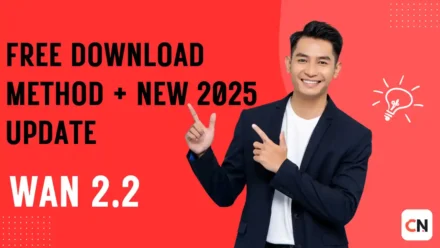
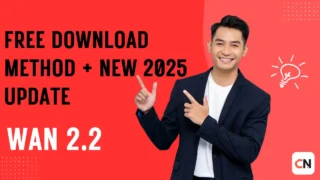


Leave a Comment