If you’re using an Android smartphone — whether it’s running Android 13, 14, or even the latest Android 15 — this news concerns you directly. The Indian government has issued a serious security advisory warning users about a range of newly discovered vulnerabilities that could put their personal data and devices at risk.
What’s Happening?
On May 12, 2025, the Indian Computer Emergency Response Team (CERT-In) released a public security bulletin detailing a series of critical vulnerabilities affecting multiple components of the Android operating system.
These vulnerabilities don’t just affect one or two phone brands — they are present at the very core of Android’s infrastructure, meaning every major smartphone brand using Android (Samsung, Xiaomi, OnePlus, Vivo, etc.) could be impacted.
Also Read: Google Rolls Out Gemini AI to Combat Online Scams on Chrome & Android
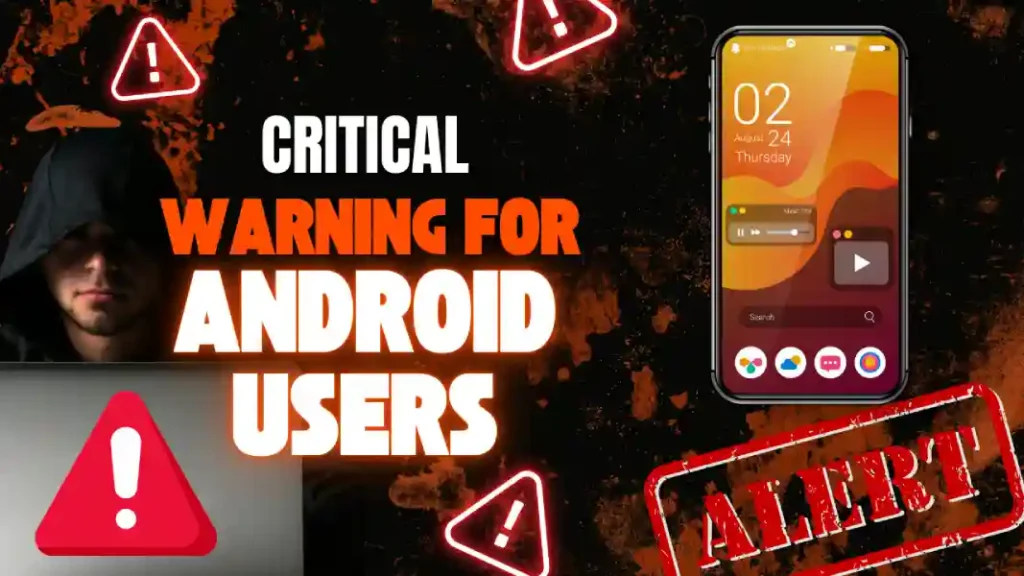
What’s at Risk?
According to CERT-In, attackers could exploit these vulnerabilities to:
- Execute arbitrary code remotely (without your knowledge)
- Steal sensitive personal information
- Gain elevated system privileges (root-level access)
- Disable your device completely via Denial of Service (DoS) attacks
The vulnerable components include:
- Android Framework & Media Framework
- Wi-Fi and Permission Controller
- Kernel subsystems
- ARM, Qualcomm, MediaTek, and Imagination Technologies components (including proprietary ones)
In simpler terms, nearly every layer of your Android phone could be compromised — from hardware drivers to system-level controls.
Who Is Affected?
The advisory specifically warns users running:
- Android 13
- Android 14
- Android 15
This broad coverage makes it one of the most widespread Android security risks in recent years.
How to Check If Your Phone Is Safe
Step 1: Check Your Android Security Patch Level
- Go to Settings > About phone > Android version
- Look for “Android security patch level”
- If the date is:
- May 1, 2025 or newer → You are safe
- April 1, 2025 or older → Your device is vulnerable
Example: If your phone shows “1 April 2025,” your device is still exposed to the vulnerabilities outlined in the advisory.
Step 2: Update Your Phone Immediately
If your phone hasn’t updated to the May 2025 security patch yet, follow these steps:
- Go to: Settings > System > System Update
- Tap on “Check for updates”
- If an update is available, install it immediately
- Reboot your phone once the update is complete
Some users have reported that the May patch hasn’t rolled out yet for their devices. In that case, continue reading for precautionary steps.
What To Do Until You Receive the Update
While you wait for your manufacturer to release the patch, here’s how to minimize your risk:
Enable Google Play Protect
- Go to Play Store > Profile Icon > Play Protect > Settings
- Ensure “Scan apps with Play Protect” is ON
Don’t Install Apps from Unknown Sources
- Disable “Install from unknown sources” in your phone’s security settings
Avoid Clicking on Suspicious Links
- Especially links received via SMS, email, WhatsApp, or social media
Avoid Public Wi-Fi
- These are common hotspots for MITM (Man-in-the-middle) attacks
Manually Check for Updates Every Few Days
- Updates may roll out in phases depending on the brand and model
Read Also: Windows 11 Adds “Ask Copilot” to Right-Click Menu – What It Does and How to Remove It
Google Also Announced Android 16
Interestingly, this warning comes just days after Google showcased Android 16 at their developer event. New UI enhancements like Material Expressive are expected later this year, particularly for Pixel devices.
However, security remains a priority, especially for the millions still running Android 13–15.
Conclusion
This is not just another routine update — it’s a nationwide cyber safety alert issued by the Indian government itself. If your phone isn’t patched with the May 2025 security update, you’re potentially at risk.
Security is no longer optional — it’s essential.
Whether you’re a casual user or someone who uses their phone for banking, business, and private communication, now is the time to act.


Leave a Comment