ChatGPT Atlas is an AI-powered platform launched by OpenAI on October 21, 2025. Currently, it is only available for macOS, but Windows, iOS, and Android users can still try similar features safely for free.
Read Now: ChatGPT Atlas Browser on Mac: Complete Free Download & Installation Guide
For Windows Users
- Using a Web Browser:
Windows users can access ChatGPT via any browser (Chrome, Firefox, Edge) at chat.openai.com. While Mac-specific Atlas features are not available, you can still use the basic ChatGPT functionalities. - Using a Progressive Web App (PWA):
For an app-like experience:- Open chat.openai.com in Chrome.
- Go to Menu → More Tools → Create Shortcut.
- Check “Open as window” and click Create.
For iOS (iPhone/iPad) Users
- Using Safari Browser:
Open chat.openai.com in Safari. Atlas-specific features are not available yet, but basic ChatGPT functionalities can be used. - Adding a Home Screen Shortcut:
For an app-like experience:- Open chat.openai.com in Safari.
- Tap the Share icon → Add to Home Screen → Give a name → Add.
For Android Users
- Using Chrome Browser:
Open chat.openai.com in Chrome. Basic ChatGPT features are available, but Atlas-specific features are not yet. - Adding a Home Screen Shortcut:
For an app-like experience:- Open chat.openai.com in Chrome.
- Tap the Menu → Add to Home Screen → Give a name → Add.
Read Also: OpenAI Launches ChatGPT Atlas: A New AI-Powered Web Browser
Note:
- ChatGPT Atlas is not yet officially released for Windows, iOS, or Android. OpenAI has announced that versions for these platforms are “coming soon”, but no exact release date has been confirmed.
- Until then, the methods above allow you to safely use ChatGPT’s basic features and get an experience similar to Atlas.




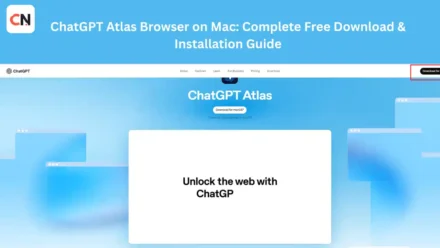
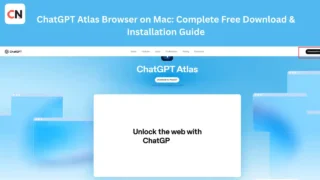


Leave a Comment