For developers, the command line isn’t just a tool — it’s home. It’s fast, scriptable, and distraction-free. With the rise of AI-first coding tools, Google has introduced Gemini CLI, a powerful open-source AI agent that integrates Gemini 2.5 Pro directly into your terminal.
This article covers everything you need to know about Gemini CLI, from features and usage to installation, use cases, and advanced integrations.
What is Gemini CLI?
Gemini CLI is an open-source command-line interface that connects developers to Google’s powerful Gemini 2.5 Pro AI model. It provides direct, fast, and flexible access to natural language reasoning, code generation, debugging, and much more — all from within your terminal.
Unlike browser-based chatbots, Gemini CLI is built for developers who live in the terminal and want seamless integration with local tools, scripts, and workflows.

Who Built It and When Was It Launched?
Gemini CLI was officially launched in July 2025 by Google. It is not a community fork or unofficial wrapper — it is part of Google’s strategic push to embed Gemini into developer workflows.
Gemini CLI shares its core technology with Gemini Code Assist, Google’s AI coding assistant available in VS Code. Both tools now use Gemini 2.5 Pro with a 1 million-token context window and unified prompt handling.
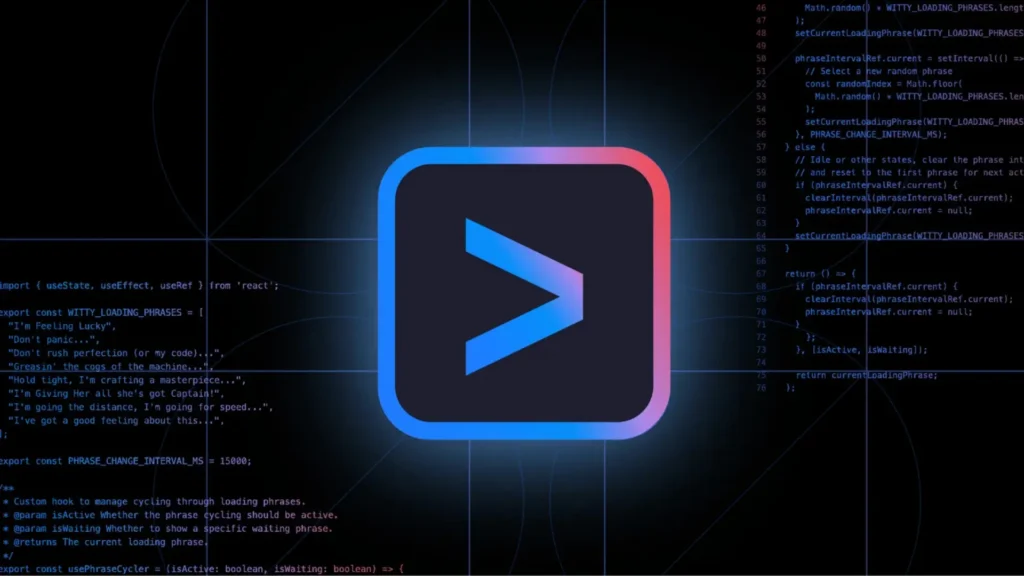
Key Features of Gemini CLI
| Feature | Description |
|---|---|
| Access to Gemini 2.5 Pro | Use powerful AI directly from your terminal |
| Massive context window | Up to 1 million tokens per request |
| Free tier for all | 1,000 requests/day and 60 requests/minute |
| VS Code integration | Shared tech stack with Gemini Code Assist |
| File reading support | Prompt with local files using --file flag |
| Prompt customization | Define behavior using GEMINI.md and templates |
| Google Search grounding | Add real-time context with web results |
| Secure and open-source | Licensed under Apache 2.0 |
| Automation-friendly | Use in scripts or CI/CD pipelines |
Free Usage Limits
Gemini CLI comes with unmatched free usage limits for individuals:
- 60 model requests per minute
- 1,000 model requests per day
- 1 million token context
- Access to Gemini 2.5 Pro
- Requires only a Google login (no credit card)
Developers can also use a Google AI Studio key or Vertex AI for usage-based billing or enterprise-scale deployments.
Installation and Setup
1. Install via pip
2. Login (recommended method)
Or set API key manually:
3. Ask a question
4. Start an interactive chat
Advanced Features
System Prompt Customization
Create a GEMINI.md file in your project to define a system prompt:
Gemini CLI will automatically apply it to all interactions.
Prompt Templates
Define templates for common prompts:
Stored under: ~/.config/gemini-cli/templates/refactor-js.txt
File-Aware Context
Gemini CLI reads files you pass and uses their content intelligently.
Integration with Automation and DevOps
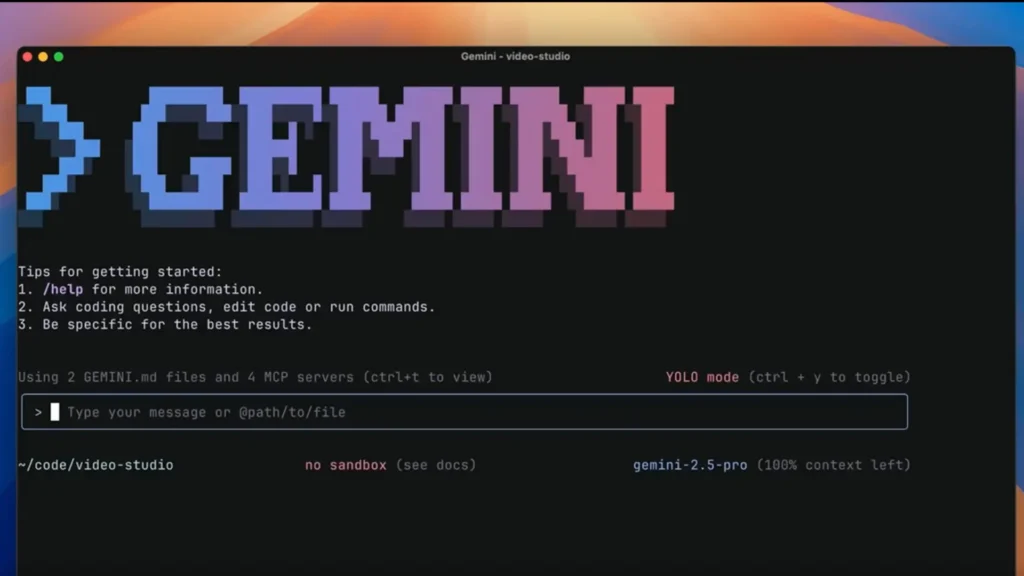
Gemini CLI can be used inside shell scripts and CI/CD workflows:
Also usable in:
- Pre-commit hooks
- GitHub Actions
- Documentation generation pipelines
Shared Technology with Gemini Code Assist
Gemini CLI and Gemini Code Assist (VS Code plugin) share the same backend. Both support multi-step agent reasoning, prompt plans, error recovery, and suggestion generation.
In VS Code, you can use “Agent Mode” to get plan-based interactions. Gemini CLI supports similar workflows for terminal users.
Roadmap and Upcoming Features
Google is actively improving Gemini CLI. Coming features include:
- Multi-agent workflows
- Persistent memory across sessions
- Custom tool plugins
- Local fallback model support
- Voice input support
- Terminal and IDE sync
Free vs Paid Tier Comparison
| Feature | Free Tier | Paid Tier |
|---|---|---|
| Gemini 2.5 Pro Access | Yes | Yes |
| Context Window | 1M tokens | Same (up to 2M coming) |
| Requests per day | 1,000 | Higher with billing |
| API Key Required | No (login only) | Optional |
| Team features | No | Yes |
| Priority Support | No | Yes |
Final Verdict
Gemini CLI is a game-changer for developers. Whether you’re a student, a solo hacker, or part of a dev team, Gemini CLI brings the full power of Gemini 2.5 Pro to your fingertips. It is fast, extensible, secure, and best of all — free to use with extremely generous limits.
If you’re looking to bring AI into your command-line workflow, Gemini CLI is one of the most powerful and developer-friendly tools available today.
Frequently Asked Questions
What is Gemini CLI?
Gemini CLI is a command-line interface tool developed by Google that brings the Gemini 2.5 Pro AI model directly into your terminal for coding, content generation, research, and automation tasks.
Is Gemini CLI free to use?
Yes, Gemini CLI is free to use for individuals. You can log in with a personal Google account to access Gemini 2.5 Pro with generous usage limits.
What are the usage limits for the free tier?
You get 60 model requests per minute and 1,000 requests per day with a 1 million-token context window.
Do I need an API key?
No. You can use Gemini CLI by simply logging in with your Google account. If needed, you can also provide a Gemini API key from Google AI Studio or Vertex AI.
Is this an official Google project?
Yes, Gemini CLI is an officially released open-source tool from Google.
What AI model does Gemini CLI use?
It uses Gemini 2.5 Pro by default, offering high reasoning power and large context capabilities.
What programming languages does it support?
It supports Python, JavaScript, TypeScript, Go, Rust, Java, C++, and many more — it is language-agnostic.
Can Gemini CLI read files?
Yes, you can use the --file flag to provide file input for analysis, explanation, or editing.
Can I customize its behavior?
Yes, through a GEMINI.md file and prompt templates, you can define system-level instructions and custom behaviors.
Does it support session-based conversation?
Yes, Gemini CLI supports interactive chats with memory in the current session using gemini chat.
Can I use Gemini CLI in shell scripts?
Yes, it’s designed to work in both interactive and non-interactive terminal environments, including bash scripts and CI pipelines.
Is it open-source?
Yes, Gemini CLI is licensed under Apache 2.0 and is fully open-source.
Where can I find the source code?
You can find the official repository on GitHub: https://github.com/google/gemini-cli
Does it work offline?
No, Gemini CLI requires internet access to communicate with Google’s Gemini API.
Is it better than ChatGPT CLI?
It depends on your needs. Gemini CLI offers higher free usage limits, tight VS Code integration, and native support for terminal workflows.
Can I use it with VS Code?
Yes. Gemini CLI shares its backend with Gemini Code Assist, which integrates into VS Code.
What is Gemini Code Assist?
Gemini Code Assist is Google’s AI coding assistant for IDEs. It shares its technology stack with Gemini CLI.
What kind of tasks can I automate with Gemini CLI?
You can automate code explanation, linting, test generation, shell command creation, documentation, and more.
Does it store my code or data?
No, Gemini CLI processes data temporarily and does not persist your code unless explicitly configured.
Can I change the default AI model?
Yes, if you use an API key with Vertex AI or AI Studio, you can select different Gemini models like Gemini Flash.
Can it generate shell commands?
Yes, you can ask Gemini CLI to write or explain shell commands for you.
Does it support Google Search?
Yes, some commands allow grounding your prompt with Google Search results for up-to-date information.
Can I contribute to Gemini CLI?
Yes. You can submit issues, feature requests, and code improvements via GitHub.
What operating systems are supported?
Gemini CLI works on Linux, macOS, and Windows (with Python and pip installed).
How do I update Gemini CLI?
pip install –upgrade gemini-cli
Can I run it without login?
You can use an API key instead of login, but logging in is the easiest option for free-tier access.
Does it retain conversation history?
Only during the current session. You can export logs manually if needed.
Can it summarize long documents?
Yes, using the --file flag with markdowns, text files, or even code files.
What’s the difference between Gemini CLI and Bard?
Gemini CLI uses Gemini Pro models under the hood, similar to Bard, but is built for terminal usage and developer workflows.
Does Gemini CLI support voice input?
Not currently, but voice support is part of the future roadmap.
Is Gemini CLI secure?
Yes, it is open-source, runs locally, and does not retain sensitive data unless configured. You can audit the code yourself.



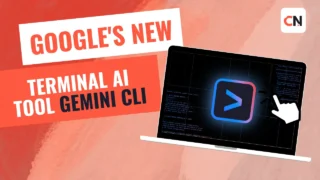


I’m not that much of a online reader to be honest but your blogs really nice, keep it up! I’ll go ahead and bookmark your site to come back later. All the best
Thank you so much! I’m really glad you enjoyed it 😄 Appreciate you bookmarking the site—hope you find more posts you like when you come back. All the best to you too!