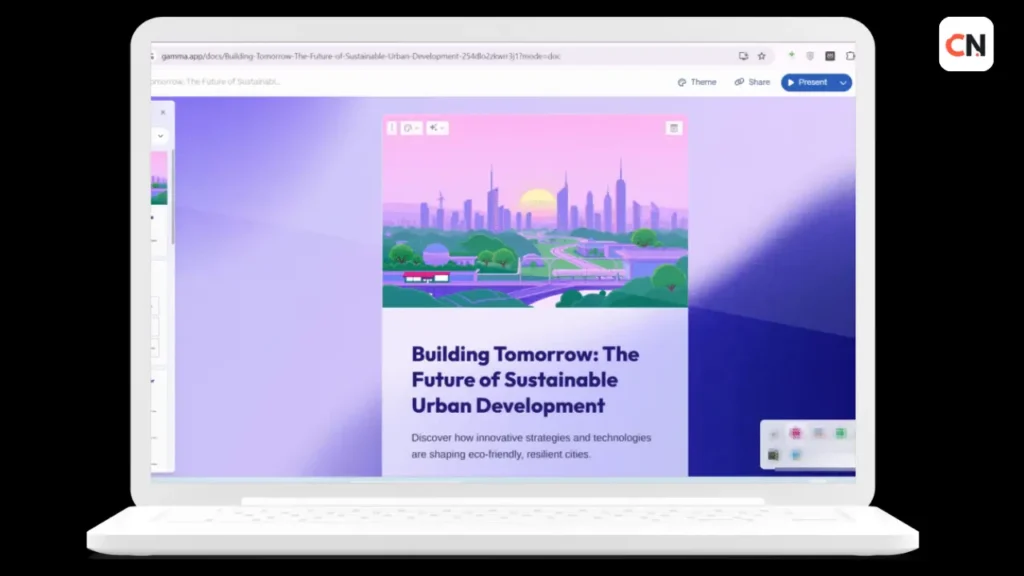
Gamma AI is one of the leading AI-powered presentation tools today, offering lightning-fast content generation, intuitive design features, and a seamless, user-friendly experience—no design skills required.
Whether you’re crafting a pitch deck, proposal, or lesson plan, Gamma AI helps you transform ideas into polished presentations in just minutes.
After thoroughly reviewing and comparing top AI presentation tools, Gamma stands out for its speed, flexibility, and sleek, scrollable interface.
In this in-depth Gamma AI, we’ll explore its features, pricing, and ideal use cases—showing why it’s quickly becoming a favorite for both teams and solo creators.
We recommend Gamma AI for:
- Founders and marketers who need to pitch ideas quickly
- Agencies and freelancers creating client decks
- Remote teams collaborating on web-based presentations
We don’t recommend Gamma AI for:
- Users who require advanced data visualization or complex animations
- Teams that rely heavily on exporting PowerPoint files for offline use
What is Gamma AI?
Gamma AI is a next-generation, AI-powered presentation tool that completely changes the way you create slides. Unlike traditional tools such as PowerPoint or Google Slides, where you manually design every element, Gamma AI allows you to generate presentations using simple natural language prompts. You just describe what you want, and the AI automatically creates professional-looking slides.
One of its standout features is the scrollable, web-based format, which makes presentations modern, interactive, and easy to share online. No more static slides—your audience can scroll through content smoothly, making the experience more engaging.
Gamma AI isn’t just about design; it also helps structure your content intelligently. It can suggest layouts, headings, visuals, and flow so that your deck feels cohesive and polished—even if you have zero design experience.
Who can benefit most from Gamma AI?
- Startups: Quickly build pitch decks to impress investors.
- Sales teams: Create proposals that are visually compelling and persuasive.
- Agencies & freelancers: Craft client-ready presentations in minutes.
- Teams & educators: Build internal reports, lesson plans, or workshops with minimal effort.
In short, Gamma AI saves time, reduces design stress, and turns ideas into visually stunning, ready-to-share presentations—all in a fraction of the time it would take with traditional tools.
Key Features of Gamma AI PPT Tool
Gamma AI is packed with features that make creating professional presentations faster, easier, and more interactive. Here’s a closer look at what it offers:
1. AI Content Generation
With just a short prompt or idea, Gamma AI can draft an entire presentation for you. It automatically structures your slides, suggests headings, adds visuals, and organizes content—turning your ideas into a polished deck in minutes.
2. Interactive, Modern Design
Gamma presentations are scrollable and dynamic, not just static slides. You can embed rich media like YouTube videos, Figma prototypes, GIFs, and interactive charts, making your presentations engaging and visually appealing.
3. Templates & Customization
Choose from a variety of professionally designed templates and customize them to match your brand. You can tweak colors, fonts, themes, and even switch to dark mode for a sleek, modern look.
4. Collaboration
Gamma AI supports real-time collaboration. Teams can edit together, leave comments, track changes, and use version history to ensure everyone is on the same page—perfect for remote work or agency-client projects.
5. Web-Native Sharing
Once your presentation is ready, you can share it instantly via live links, embed it on websites, export as a PDF, and even track analytics to see how viewers interact with your content.
With these features, Gamma AI goes beyond being just a slide tool—it’s a complete platform for creating interactive, professional, and shareable presentations effortlessly.
How Gamma AI Makes Slide Creation Easier
Gamma AI simplifies slide creation by taking care of the most time-consuming and design-heavy tasks, allowing you to focus on your ideas. Here’s how it does it:
1. Automatic Content Structuring
With just a short prompt, Gamma AI auto-generates headings, bullet points, and suggested slide layouts. This means you don’t have to spend time figuring out how to organize your content—the AI does it for you.
2. No Design Skills Required
Gamma AI handles design elements like fonts, colors, spacing, and overall layout automatically. Even if you’ve never designed a slide before, your presentation will look professional and visually consistent.
3. Quick Customization & Content Editing
You can easily tweak text, replace visuals, or rewrite content directly in the platform. The AI even suggests alternative phrasing or layouts, helping you refine your message faster.
4. Saves Time for Every User
Whether you’re a solo entrepreneur, a startup founder, an agency, or part of a remote team, Gamma AI drastically reduces the time needed to produce polished presentations. What used to take hours can now be done in minutes.
In short, Gamma AI removes the traditional roadblocks of slide creation, making it faster, easier, and accessible to anyone—regardless of design experience.
Pros and Cons of Gamma AI
Gamma AI offers a lot of advantages, but like any tool, it also has a few limitations. Here’s a clear breakdown:
Pros ✅
- Fast full deck generation: Create entire presentations from simple prompts in minutes.
- Modern, scrollable format: Scrollable cards give your presentations a sleek, web-native feel.
- Interactive elements: Easily add polls, GIFs, YouTube videos, Figma embeds, and charts.
- Real-time collaboration: Teams can edit together, leave comments, and track changes effortlessly.
- Generous free plan: Explore core features without committing to a paid plan.
Cons ❌
- Limited complex data visualization: Advanced charts and analytics features are basic compared to specialized tools.
- Export options: Currently, you can only export to PDF—PowerPoint (.PPT) export is not yet available.
- Fewer integrations: Doesn’t connect deeply with some third-party apps yet.
- Minor formatting issues: Large or highly detailed decks may occasionally have small layout inconsistencies.
Overall, Gamma AI is ideal for users who want speed, modern design, and interactivity, but may fall short for those needing advanced data visualization or offline PowerPoint workflows.
Who Should Use Gamma AI
Gamma AI is designed for anyone who wants to create professional, visually engaging presentations quickly—without spending hours on design.
Ideal users include:
- Founders and marketers: Quickly build pitch decks or proposals to present ideas and win clients or investors.
- Agencies and freelancers: Craft client-ready presentations in minutes, saving time and effort on repetitive design work.
- Remote teams: Collaborate on web-based presentations in real-time, making teamwork seamless and efficient.
Who it’s not ideal for:
- Users who require advanced animations, transitions, or complex offline PowerPoint workflows.
- Teams that depend heavily on exporting decks to offline formats for strict branding or client requirements.
In short, Gamma AI is perfect for fast, modern, collaborative presentations, but may not meet the needs of highly specialized design or offline-focused workflows.
Step-by-Step Guide to Using Gamma AI
Creating presentations with Gamma AI is fast and intuitive. Here’s how to get started:
Step 1: Sign Up
Visit Gamma.app and create an account. You can start with the free plan to explore its core features.
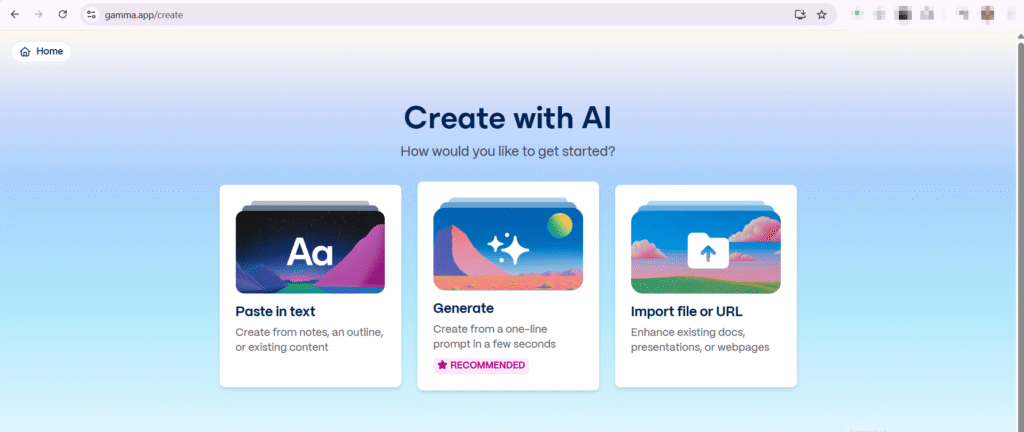
Step 2: Enter a Text Prompt
Describe your presentation idea in a short prompt—for example: “Create a pitch deck for a productivity app.” The AI uses this to generate your slides automatically.
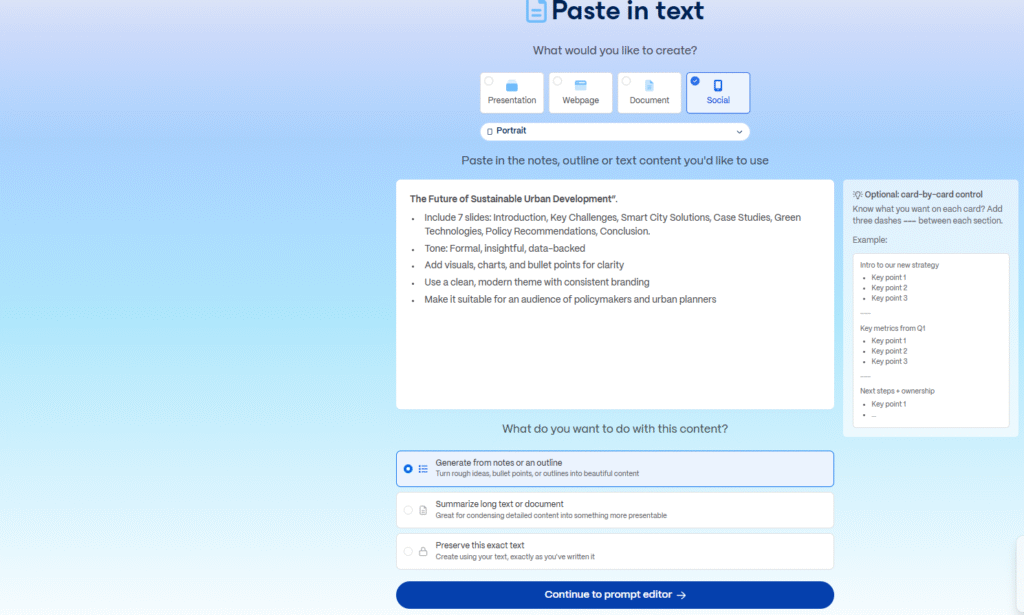
Step 3: Review AI-Generated Slides
Gamma AI will create slides with suggested headings, bullet points, and media recommendations. Take a moment to review and see if the flow matches your vision.
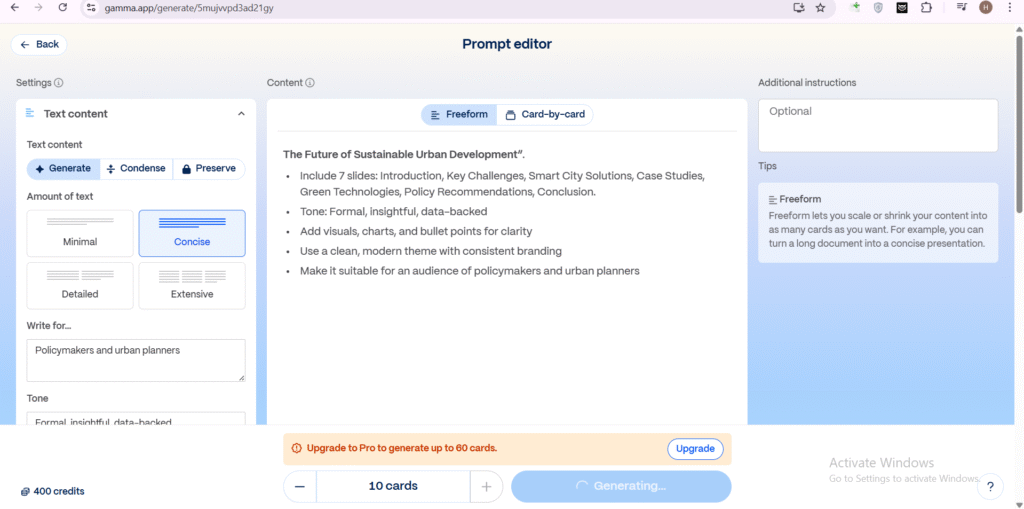
Step 4: Customize Your Content
Edit text, replace images, adjust layouts, or tweak colors and fonts. You can also add interactive elements like GIFs, charts, or embeds to make your presentation more engaging.
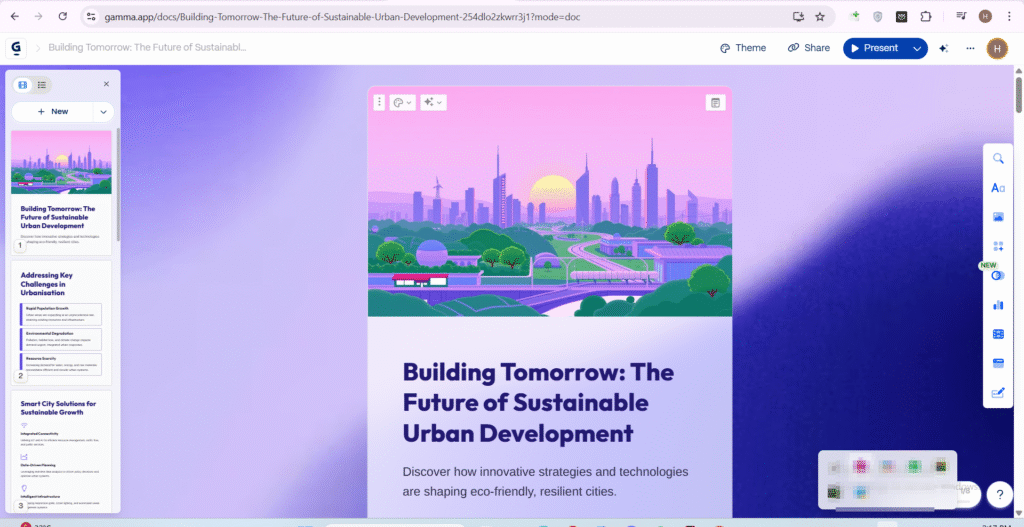
Step 5: Share or Export
Once your presentation is ready, share it instantly via a live link, embed it on a website, or export it as a PDF for offline use.
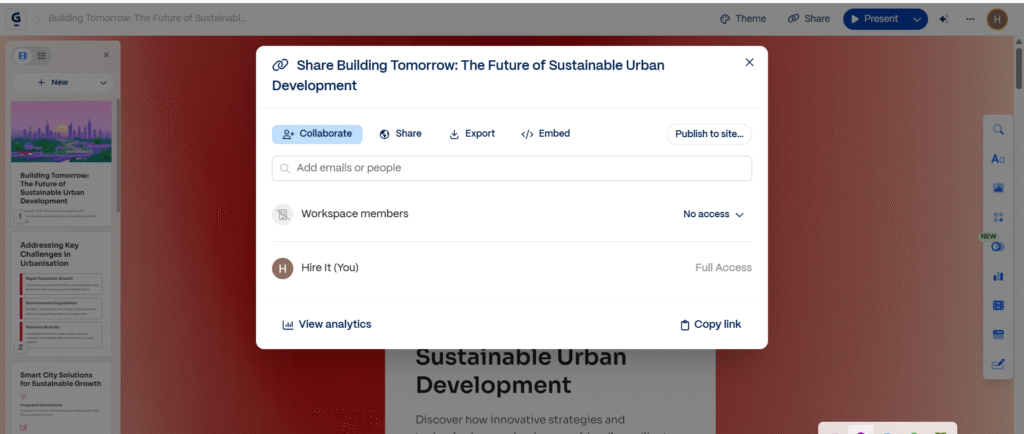
With these steps, you can go from an initial idea to a polished, professional presentation in just a few minutes.
Pricing Overview
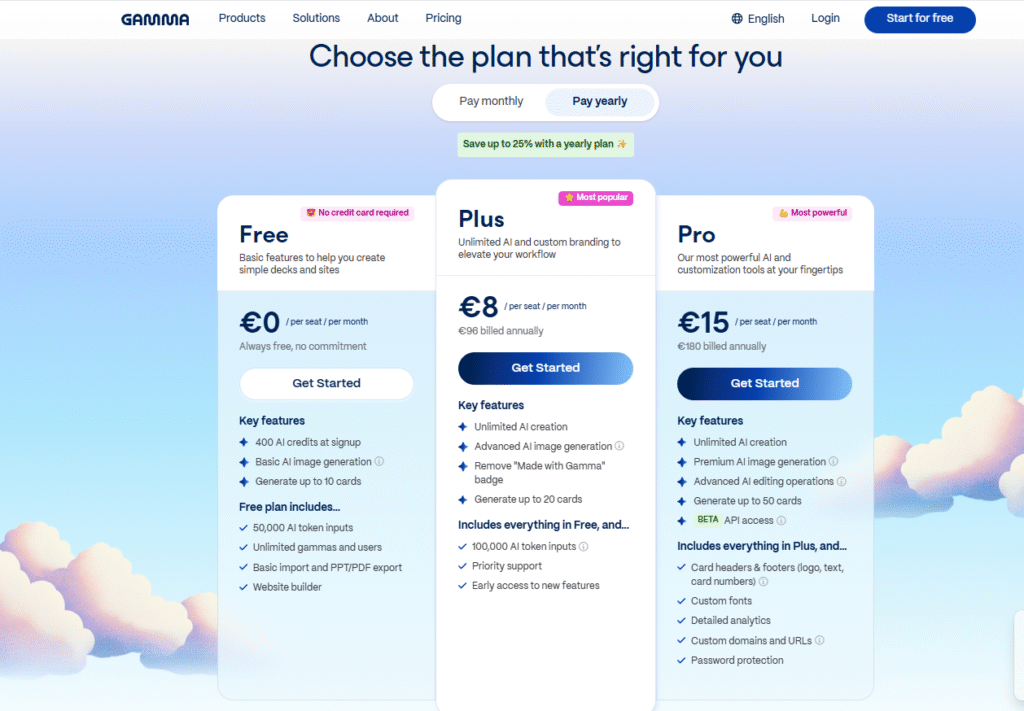
Gamma AI offers flexible pricing plans to suit individual users, teams, and enterprises. Here’s a breakdown:
1. Free Plan
- Create unlimited decks
- Use AI writing features
- Access basic analytics
Great for solo users exploring Gamma AI or creating occasional presentations.
2. Pro Plan – $10/month
- Increased AI credits for faster content generation
- Version history to track edits and revert changes
Ideal for freelancers or professionals who create presentations regularly.
3. Team Plan – $20/month per user
- Admin tools and management features
- Shared workspace for team collaboration
- Assign roles and permissions
Perfect for agencies, remote teams, and collaborative projects.
4. Enterprise Plan – Custom Pricing
- Single Sign-On (SSO) and advanced security
- Custom permissions and access controls
- Integration with other business tools
Designed for large organizations that require advanced controls, security, and workflow integration.
Gamma AI’s pricing ensures that whether you’re an individual, a growing team, or a large enterprise, there’s a plan tailored to your needs.
Alternatives to Gamma AI
While Gamma AI is a powerful tool, there are several alternatives depending on your needs:
1. Tome AI
- Focuses on visual storytelling
- Ideal for creating narrative-driven presentations with strong visuals
2. Beautiful.ai
- Offers design automation to make slides look professional effortlessly
- Great for users who want clean, well-structured templates
3. Canva Docs & Canva Slides
- Combines branded documents and slides
- Useful for teams that need design consistency across presentations and marketing materials
4. PowerPoint Copilot
- Integrates AI features into the familiar PowerPoint interface
- Perfect for users who prefer traditional slide software with AI assistance
Why Gamma AI Stands Out
Gamma AI differentiates itself with its scrollable, web-native presentation format and rapid content generation, making it ideal for fast, interactive, and modern decks that are easy to share online.
Conclusion
Gamma AI is a fast, flexible, and user-friendly presentation tool that makes creating professional decks easier than ever. Its AI-powered features, scrollable web-native format, and real-time collaboration make it perfect for online presentations, remote teams, and users without design experience.
However, Gamma AI may not be the best choice for those who need complex offline presentations, advanced animations, or heavy data visualization.
Frequently Asked Questions about Gamma AI
What is Gamma AI?
Gamma AI is an AI-powered presentation tool that turns simple text prompts into professional, interactive, web-based slides. It’s designed for non-designers, remote teams, and anyone who wants to create presentations quickly.
How does Gamma AI work?
You provide a short text prompt describing your idea. The AI then generates slide headings, bullet points, layouts, and media suggestions. You can further customize the content, design, and interactive elements before sharing or exporting.
Do I need design skills to use Gamma AI?
No. Gamma AI handles fonts, colors, layouts, and overall design automatically. Even users with zero design experience can create polished, professional slides.
Can I collaborate with my team on Gamma AI?
Yes. Gamma AI supports real-time collaboration, comments, version history, and shared workspaces—making it ideal for remote teams or agencies.
What formats can I export my presentation in?
Currently, Gamma AI allows you to export presentations as PDFs or share them via live web links. PowerPoint (.PPT) export is not yet available.
What are the pricing plans for Gamma AI?
Gamma AI offers a Free Plan with unlimited decks and basic analytics, a Pro Plan ($10/month), a Team Plan ($20/month per user), and Enterprise options with custom pricing for advanced features and integrations.
Who should use Gamma AI?
Gamma AI is ideal for founders, marketers, freelancers, agencies, and remote teams who want to create presentations quickly. It’s less suitable for users who need advanced offline workflows or complex data visualization.
How does Gamma AI compare to alternatives?
Compared to tools like Tome AI, Beautiful.ai, Canva Slides, or PowerPoint Copilot, Gamma AI stands out for its scrollable format, speed, and interactivity. It’s perfect for web-based presentations that are easy to share.
Is there a free trial?
Yes. Gamma AI offers a free plan that allows you to create unlimited decks and explore its core AI features without payment.
Can I use Gamma AI for educational content?
Absolutely. Teachers and educators can create lesson plans, student workshops, and interactive learning presentations quickly using Gamma AI’s AI-generated slides and multimedia support.


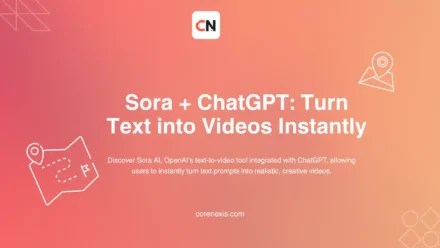



Leave a Comment